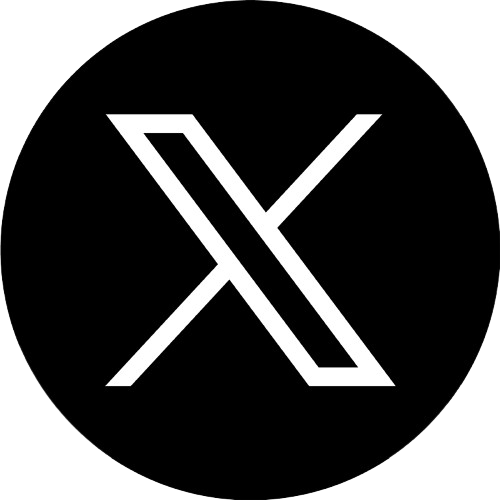Reversing.Kr Writeups

Reversing.Kr Writeups
CX330Easy Crack
Open IDA and find the check password function (you can use a string to find it). I will put the decompiled function below.
int __cdecl sub_401080(HWND hDlg)
{
CHAR String[97]; // [esp+4h] [ebp-64h] BYREF
__int16 v3; // [esp+65h] [ebp-3h]
char v4; // [esp+67h] [ebp-1h]
memset(String, 0, sizeof(String));
v3 = 0;
v4 = 0;
GetDlgItemTextA(hDlg, 1000, String, 100);
if ( String[1] != 'a' || strncmp(&String[2], Str2, 2u) || strcmp(&String[4], aR3versing) || String[0] != 'E' )
return MessageBoxA(hDlg, aIncorrectPassw, Caption, 0x10u);
MessageBoxA(hDlg, Text, Caption, 0x40u);
return EndDialog(hDlg, 0);
}GetDlgItemTextA on line 10 is the Windows API, which is used to obtain the text of the message box. The details are as follows.
UINT GetDlgItemTextA(
[in] HWND hDlg,
[in] int nIDDlgItem,
[out] LPSTR lpString,
[in] int cchMax
);As you can see from line 11, if the condition here is true, an Incorrect message box will pop up, so the judgment here should be False. In this way, String[1] is a, String[2] is Str2, whose content is 5y, String[4] is R3versing, and finally String[0] is E. We can obtain the password Ea5yR3versing by ordering the sequence.
Easy Keygen
serial_str = "5B134977135E7D13"
serial_hex = [int(serial_str[i : i + 2], 16) for i in range(0, len(serial_str), 2)]
print(serial_hex)
nums = [16, 32, 48]
v3 = 0
name = ""
while v3 < len(serial_hex):
name += chr(serial_hex[v3] ^ nums[v3 % 3])
v3 += 1
print(name)Easy Unpack
Easy ELF
CSHOP
Comment
Privacy policy
✅ No need to delete blank lines, comment directly for the best display